Construction projects are getting bigger, faster, and more complex. But managing the teams behind them shouldn’t be.
With Kwant 2.0, the Teams page has been completely redesigned to offer a smoother, smarter, and more intuitive experience for project leaders. From better search tools to customizable layouts and bulk actions, this update helps field teams and admins manage people, permissions, and safety responsibilities in seconds, not minutes.
Whether you’re coordinating hundreds of subcontractors, tracking safety compliance, or onboarding new team members, this upgraded interface brings clarity, speed, and flexibility to your construction workforce management.
Smart Onboarding Based on Role and Access
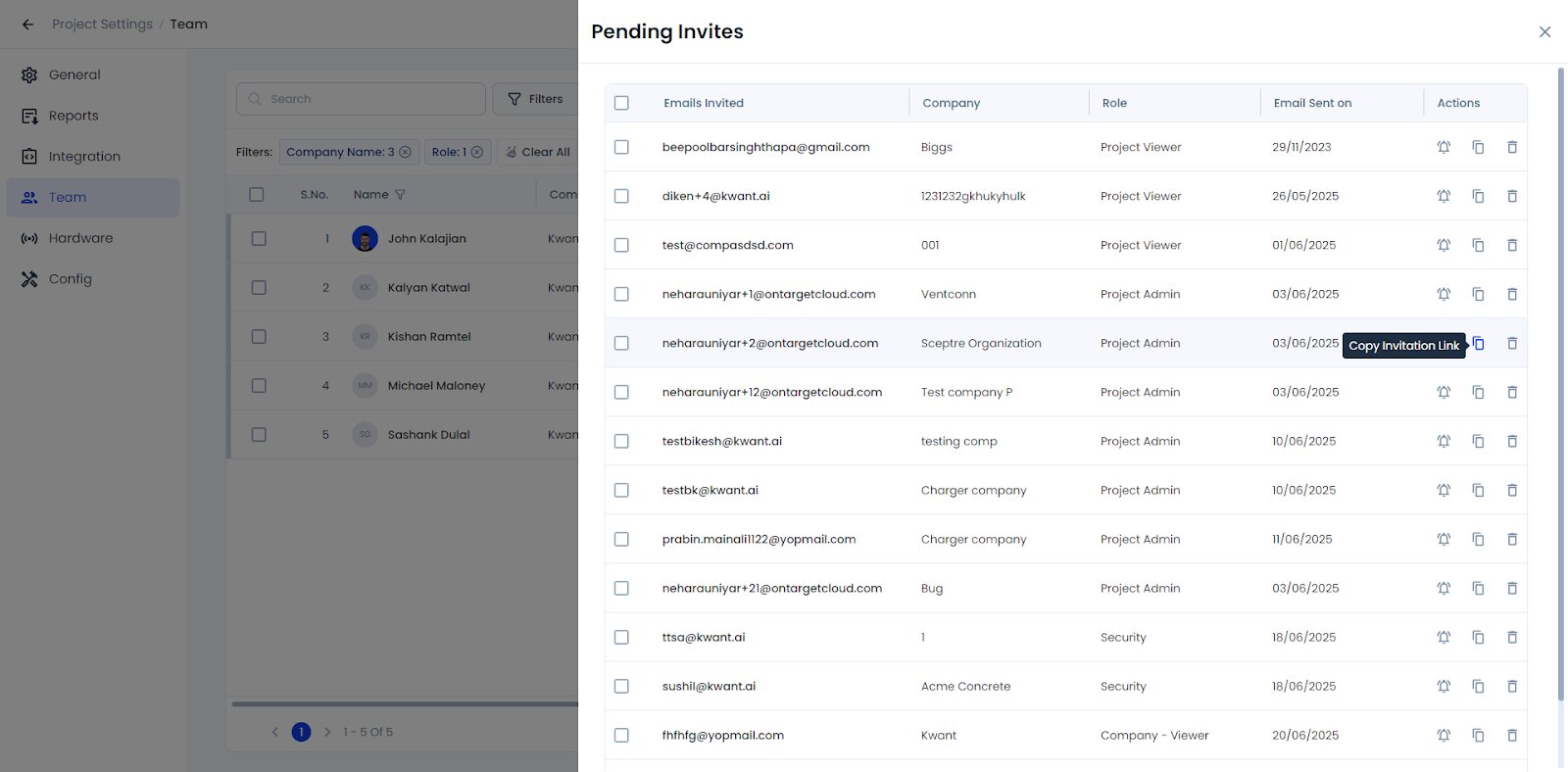
Onboarding isn’t one-size-fits-all. Different roles require different permissions, from full admin access to zone-based visibility for security teams.
The rebuilt Add Member process in Kwant 2.0 adapts based on the type of user you're adding, helping you get it right from the start:
- Add new members with the right access immediately: assign roles, permissions, and access zones when inviting users, whether they’re subcontractors, owners, or internal team members.
- Bring everyone onboard fast: grant appropriate access in just a few clicks, tailored to each user’s role on the project.
Invites can now be sent via direct URL link as well as email, giving you more flexibility in how you onboard your teams, whether it’s planned ahead or done in the field.
This not only accelerates team setup but also helps reduce access errors that could lead to safety, compliance, or operational issues down the line.
View Details Instantly with Side Panels
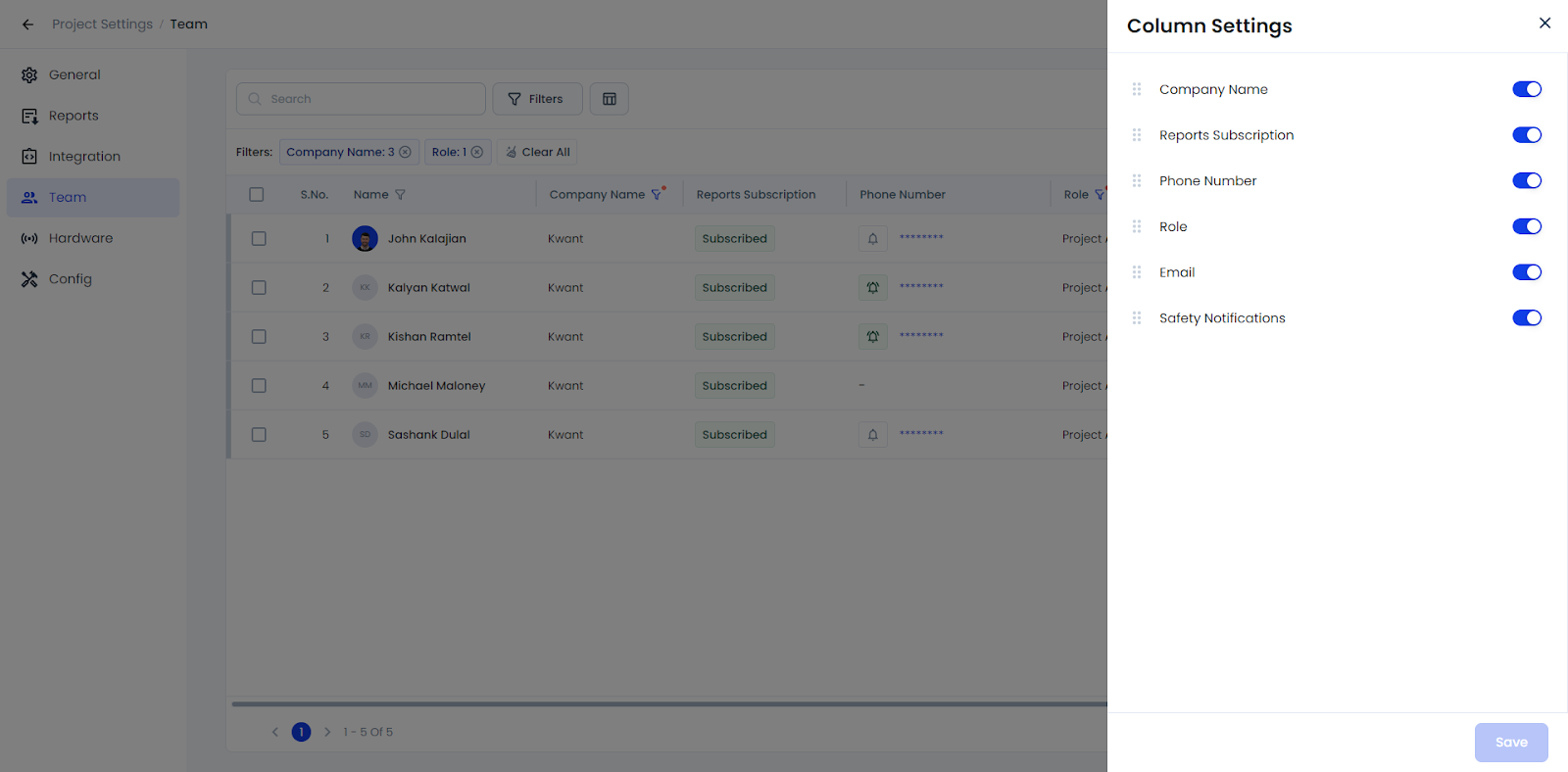
Workforce management often involves switching between pages to get the details you need. But in high-pressure environments, that back-and-forth wastes time and breaks focus.
The new Teams experience avoids this with an elegant side-panel that opens when you click on any team member. It shows their safety notifications, report subscriptions, access roles, and contact info, without reloading or leaving the page.
It’s like zooming in without losing the big picture.
Find Team Members Instantly with Smart Search
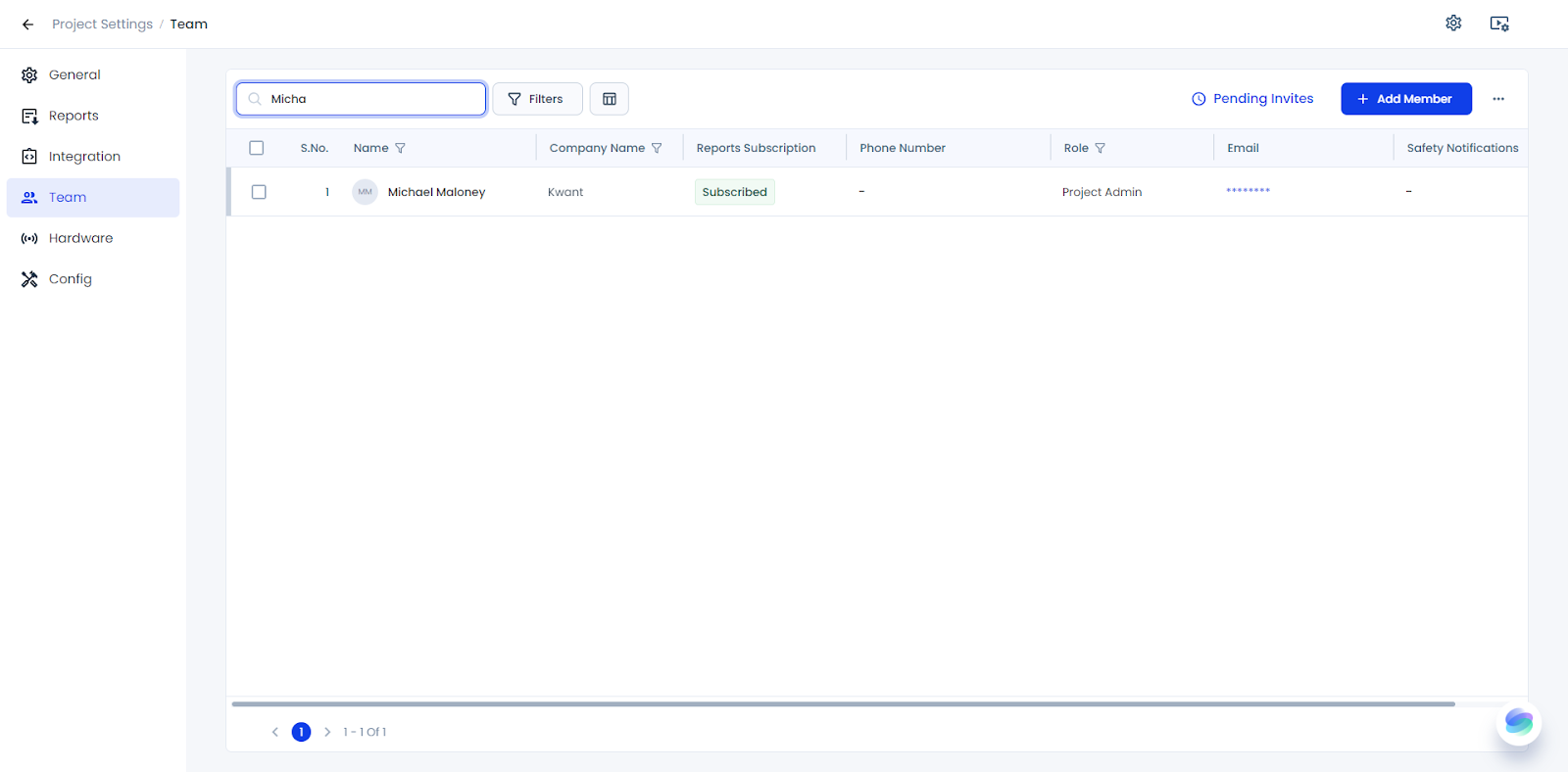
Project teams are rarely small, and on large jobsites, it’s easy for critical contacts to get buried in a long list.
The new universal search bar solves that. It’s lightning-fast and smart enough to return results after just three keystrokes. It doesn’t matter if you type in lower case, forget spacing, or partially spell a name, the system still finds who you’re looking for.
This allows safety managers, general contractors, and site supervisors to immediately locate subcontractors, crew members, or admins when time is of the essence.
Use Stackable Filters for Real-World Team Management
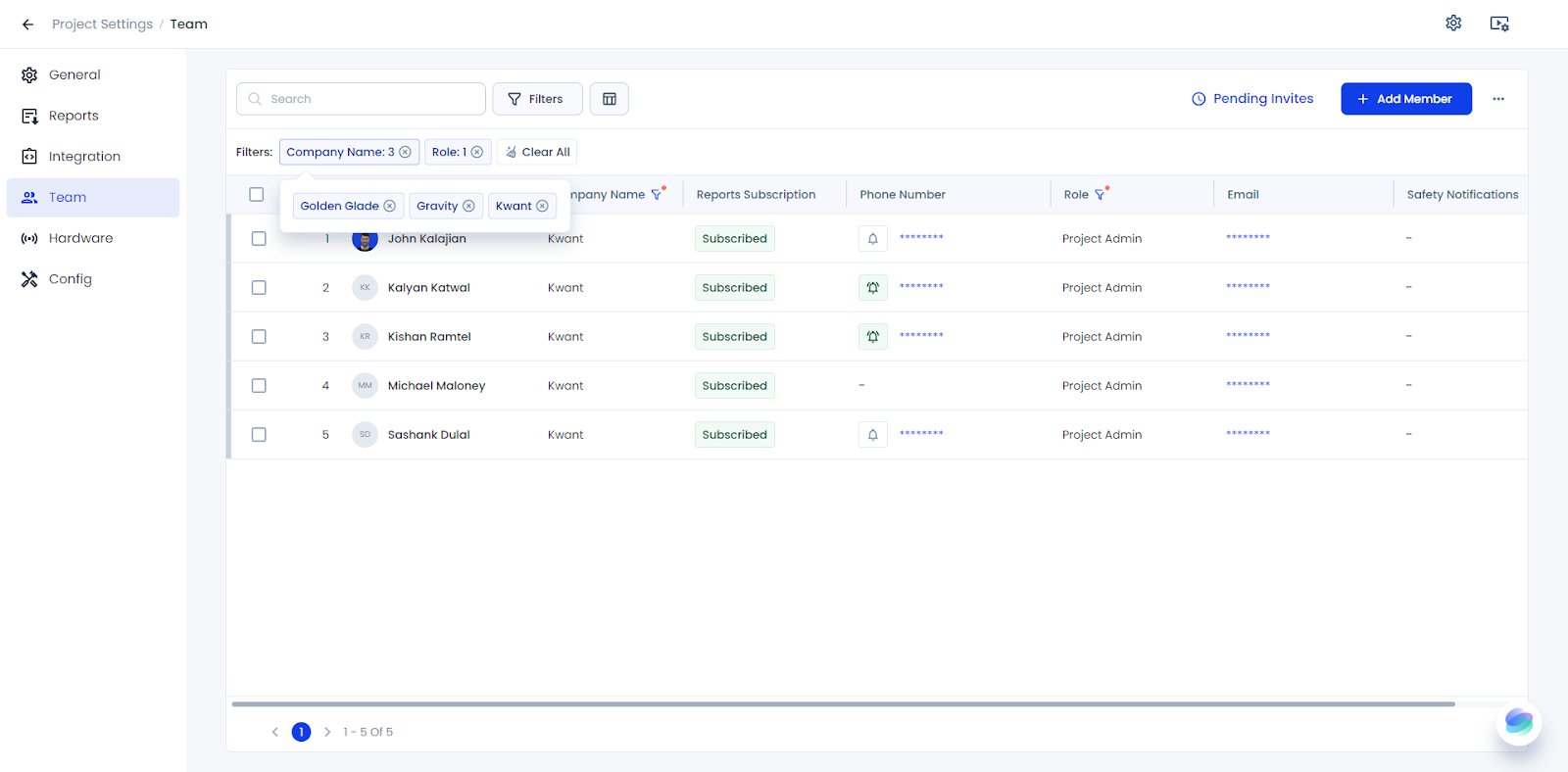
Real-life questions rarely have simple answers. That’s why filtering in the new Teams page mirrors how real project admins think.
Need to pull up all "Admin" users from one subcontractor? Or find everyone with access to a particular zone or floor?
Now, you can stack multiple filters at once, including company name, access level, or user role. The interface updates in real time, showing only the relevant entries. Want to start fresh? Just tap the “clear” chip to instantly reset your view.
This kind of control helps project stakeholders make smarter decisions with fewer clicks.
Customize Your Table for Faster Access
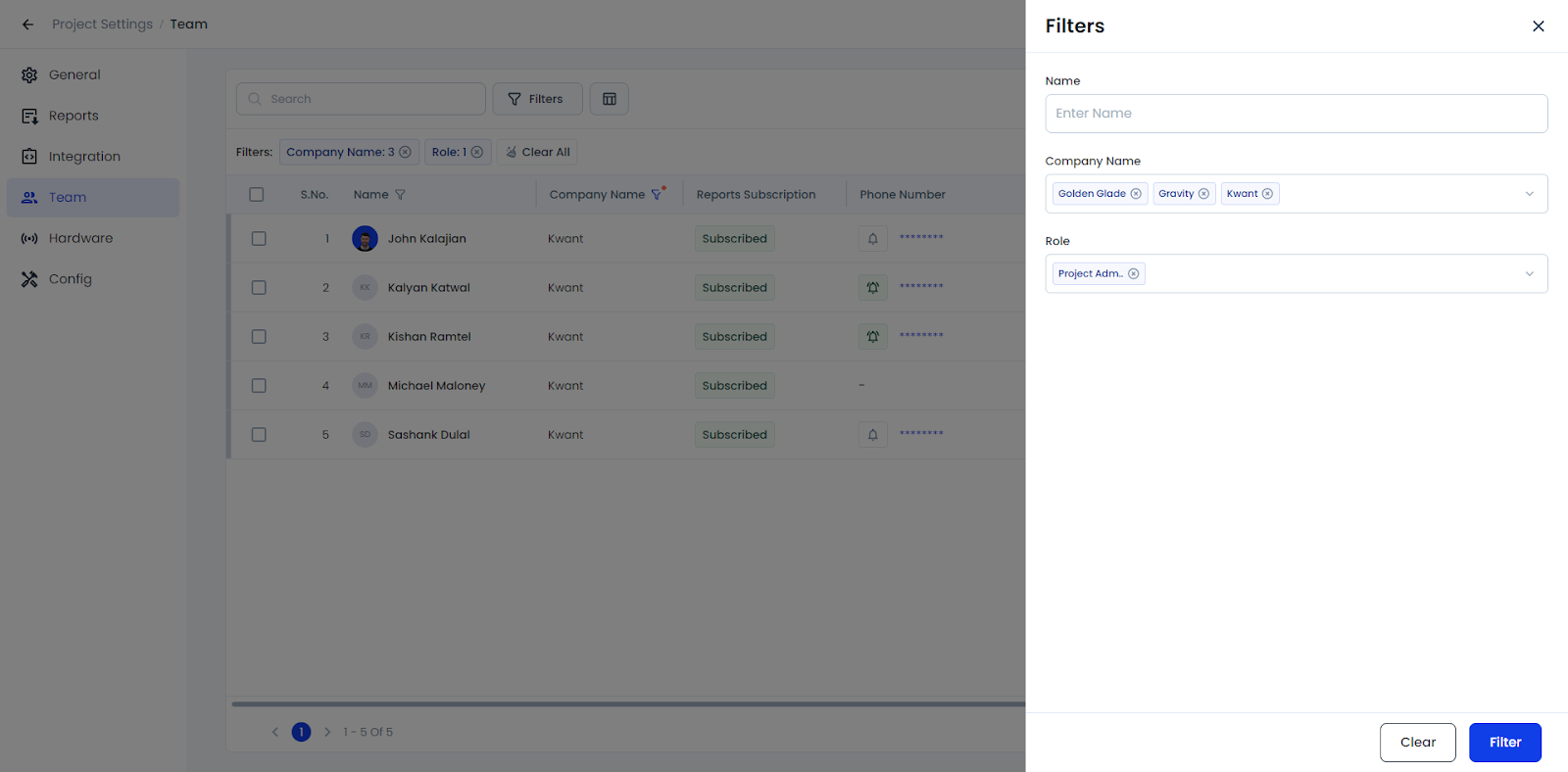
Every construction site has different priorities. Some teams care most about phone numbers and roles. Others need to track who’s getting safety alerts, or who hasn’t accepted their invite yet.
Now you can set up your Teams table exactly how you want. Reorder columns to surface the data most important to you. Hide fields that aren’t relevant. Crucial info like photos and names stay locked to the side of the screen, giving you constant context as you scroll.
It’s not just a facelift, it’s a rethinking of how your workforce data works for you.
Bulk Actions to Manage Teams Faster
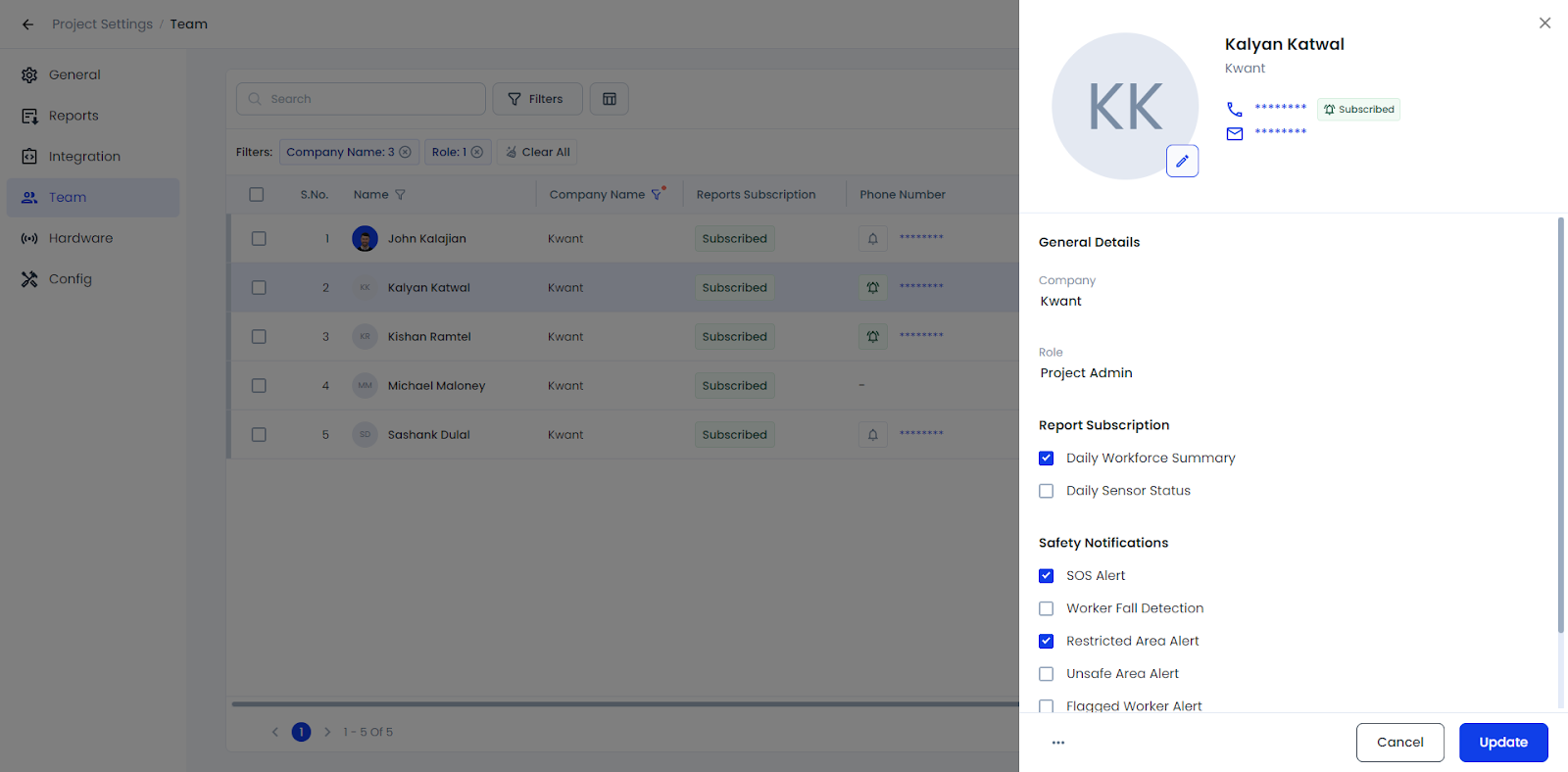
Keeping your workforce list up to date is a constant challenge, especially when you're dealing with rotating trades and evolving project phases.
With Kwant 2.0, bulk controls help keep your roster clean and compliant. You can now select multiple users and perform actions like resending invitations or removing inactive accounts, all at once.
This makes it easier for general contractors and project managers to maintain clean records, comply with construction safety insurance and safety standards, and minimize manual cleanup.
Built for Today’s Workforce, Ready for Tomorrow
The smarter, sleeker Teams page in Kwant 2.0 builds on a solid foundation of reliability, but brings it into alignment with today’s workforce realities: faster builds, tighter margins, and higher expectations around data and safety.
Project teams are demanding more visibility, flexibility, and speed in how they manage human capital. This update rises to meet that need, offering a scalable way to coordinate people, permissions, and safety accountability across any jobsite.
From general contractors trying to maintain compliance across multiple subcontractors to insurers verifying that the right roles have the right access, this new Teams page offers a clearer, faster, and more powerful way to manage it all.
And the best part? This is just the beginning.
Try the New Teams Page in Kwant 2.0
The redesigned Teams experience in Kwant 2.0 is now live. Log in to explore the updated features or reach out to our team if you'd like a walkthrough of how it can support your project needs.
Have feedback? We’re always listening. This release is part of our ongoing commitment to building tools that reflect the real-world challenges of workforce management in construction.
Explore the new Teams page today and manage your projects with greater speed, insight, and confidence.
.svg)

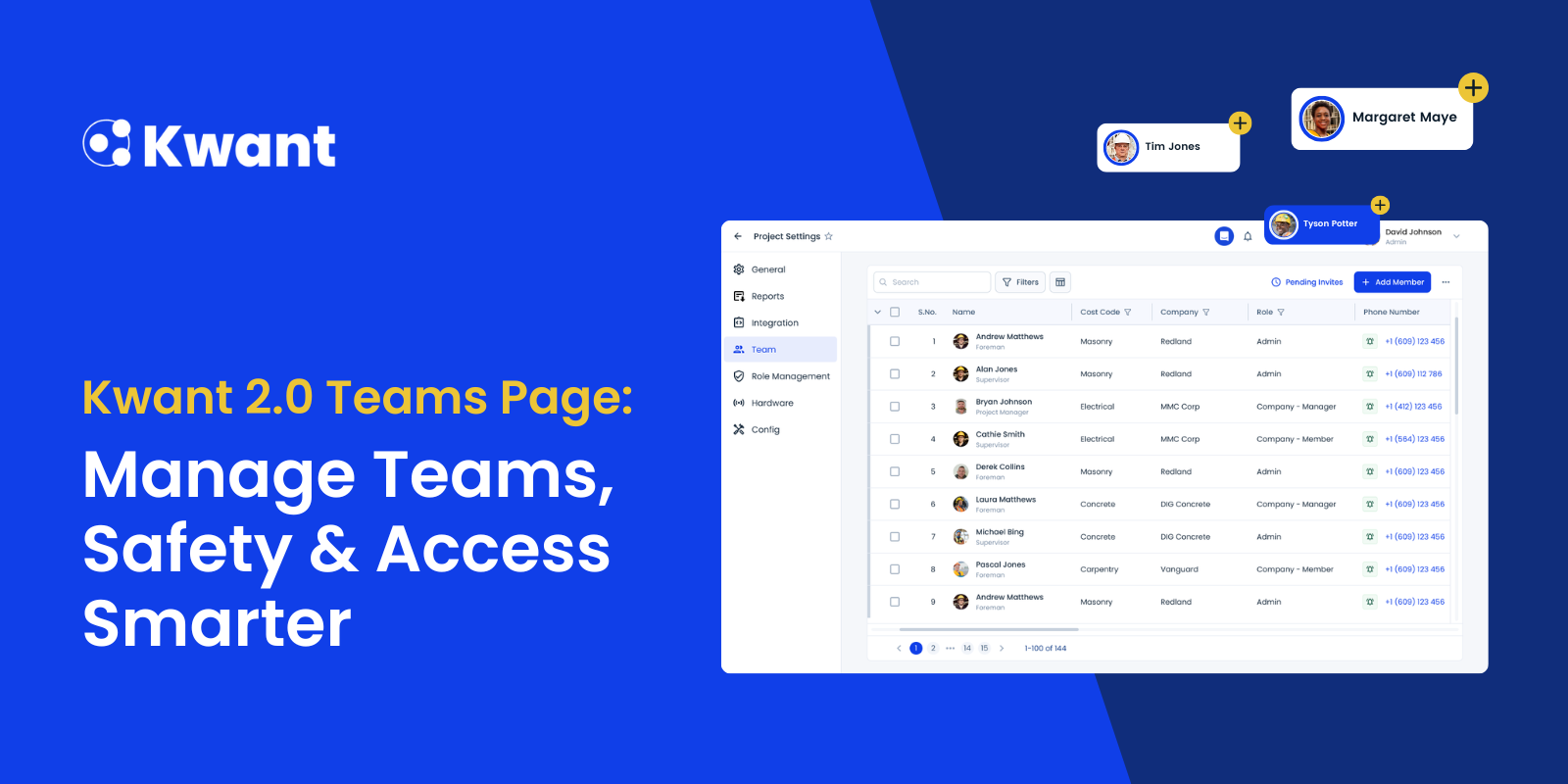








%20(1).svg)







